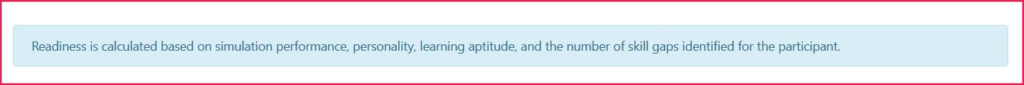How to Access Participant Results as a Stakeholder
Overview
As a stakeholder, you have access to participant reports that have been shared with you by an admin. The report shows the participant’s assessment results and app improvement (if applicable). This article explains how to access reports.
Instructions
1. Log into app.pinsight.com, and click Analytics.
2. Use the filter to narrow down your search result criteria, then click Go.
3. Select participants from the search results table.
3. Scroll down to view the participant’s analytics results.
4. If desired, click the Download PDF report(s) button to obtain a PDF version of the results.
(The PDFs do not include the Climate or Group capability reports.)
More Information
Read the explanation in the blue text box at the top each report to learn more about the report you are viewing. Some reports are specific to individual participants and some are for comparison. You may have to choose a participant or assessment option from a drop-down before the report is visible.