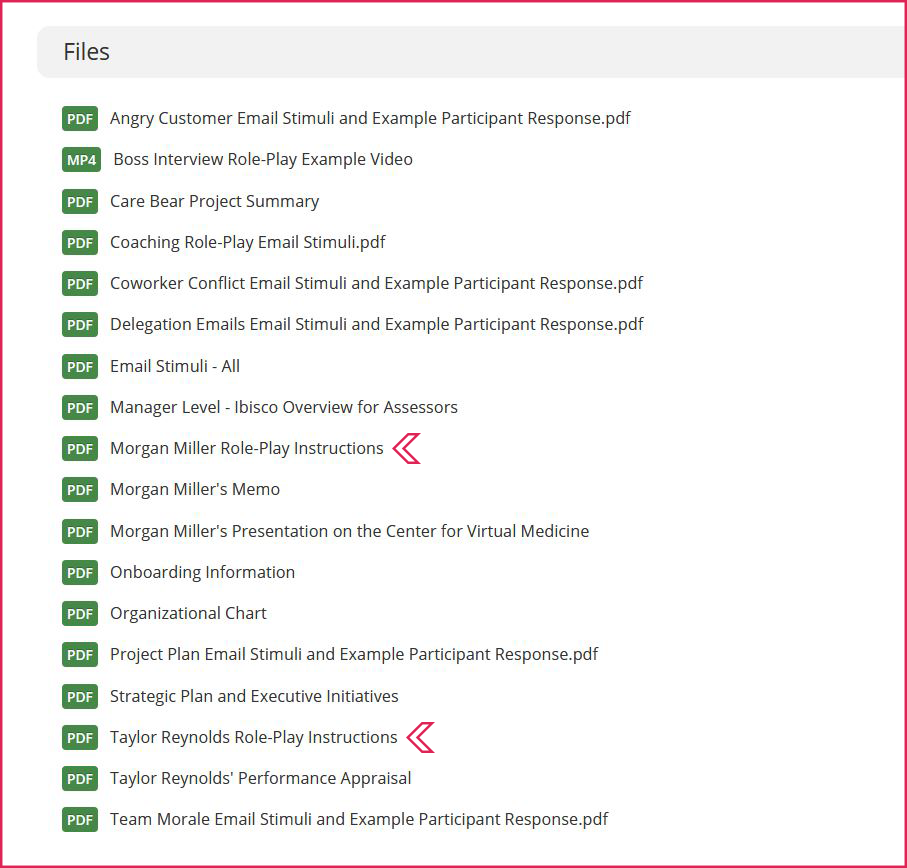Where to Find Role-Play Instructions and Other Simulation Resources
(Applicable users: assessors)
Location of Role-Play Instructions/Scripts and Other Simulation Resources
1. Login to Pinsight University.
2. Search for the simulation in the search bar.

3. Click on the simulation in the search results.

4. Scroll down to the Files section. This section lists out all of the simulation materials, role-play instructions/scripts, and other resources for download and/or viewing.