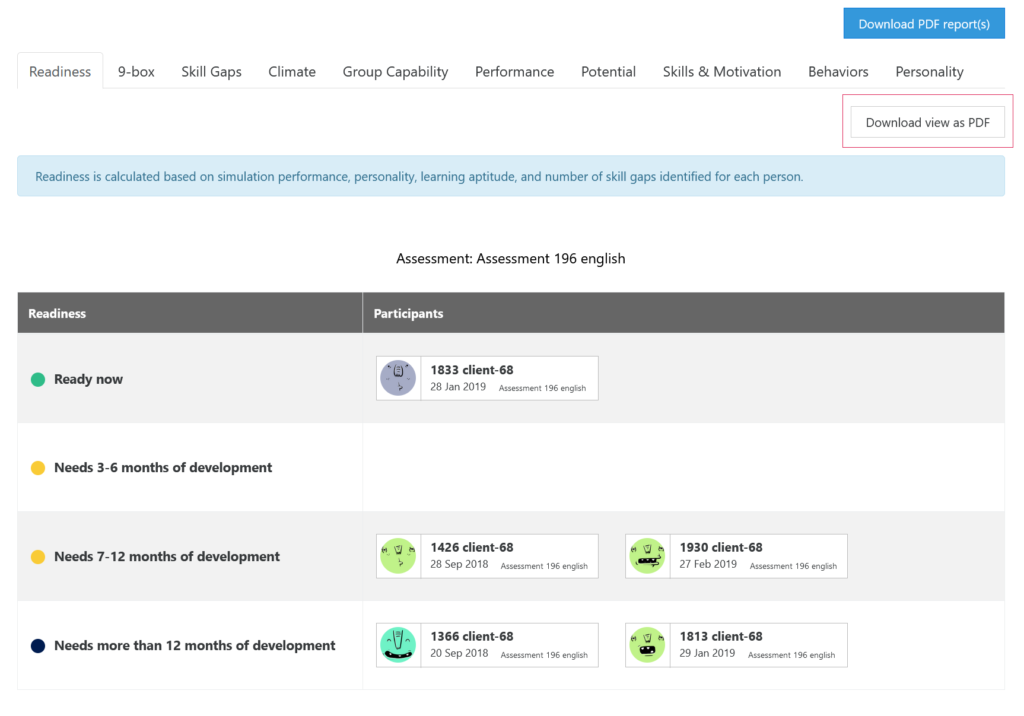How to Download Group Views in Analytics
Overview
This feature enables users to download any online analytics tab as a PDF, including group comparisons and app improvement.
Instructions
- Go to Analytics, narrow down your search results, and then select the participants who you would like to include in the download.
- Scroll down to the analytics.
- Select the tab to download.
- Click the “Download view as PDF” button.