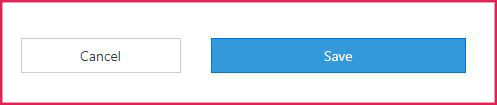How to Set up Your Calendar
(Applicable users: assessors)
Edit your calendar by clicking your name in the top-right corner and clicking My calendar.

Tip: If you have more than one role (admin, stakeholder, or participant) and are logged in as a different role, click on your name in the top-right, and then click on the Assessor role in the Active Role drop-down.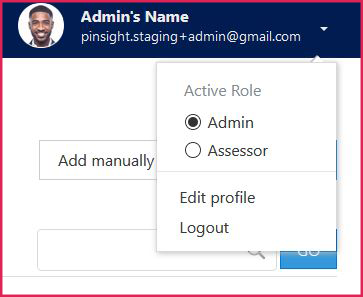
Then, input the time blocks you are available to be automatically scheduled for role-play and/or text-scoring assignments in the preferred schedule section.
Block off a span of dates that you are unavailable by using the “I will NOT be available during:” section.
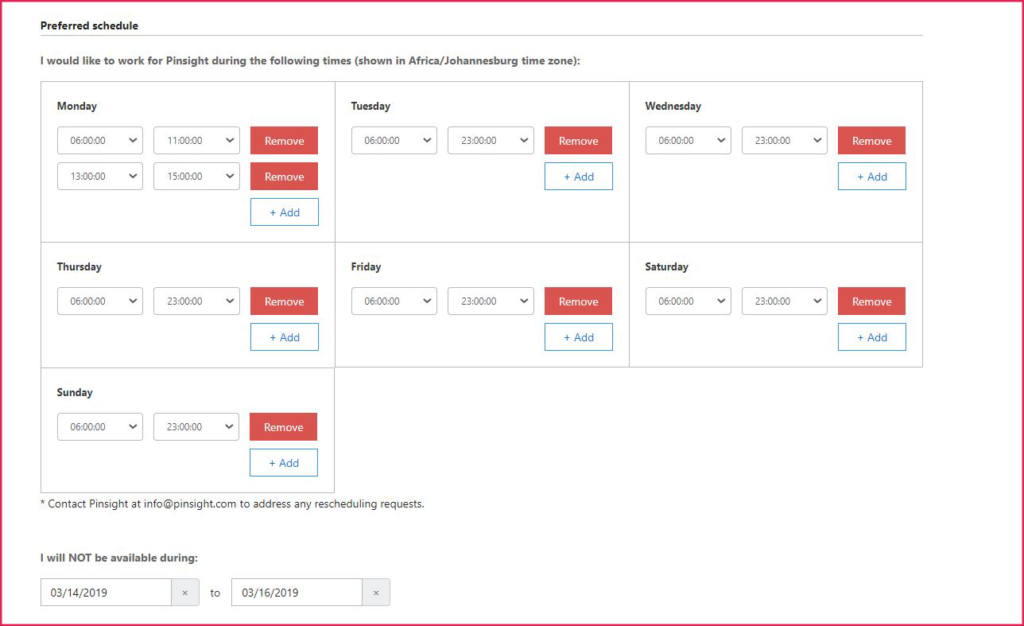
Scroll to the bottom of the page. Click Save.