How to Access Your Assessment Result(s)
Overview
This article explains how to access your assessment results if they have been shared with you. If you have questions about your results access, please contact your Pinsight representative.
Instructions
1. You will receive an email notification if your results are shared with you.
2. Log in to app.pinsight.com (the same site you used for your assessment) using the same login credentials on your desktop browser.
3. If you have been assigned to The Pinsight App, click the hamburger menu, and then Analytics.
* Return to the app by clicking Development in the top navigation bar.

More Information
1. Select which report to view from the drop-down menu.
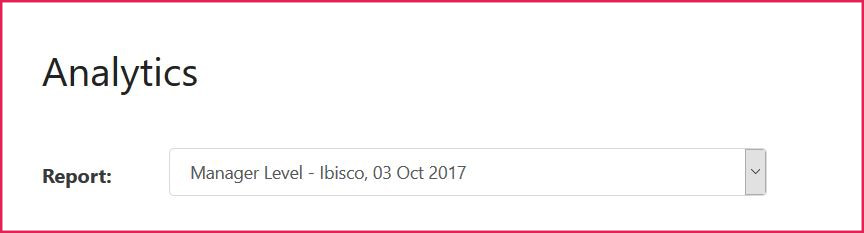
2. Use the tabs to navigate between report sections.
*Read the explanation in the blue text box at the top each report to learn about the report you are viewing.
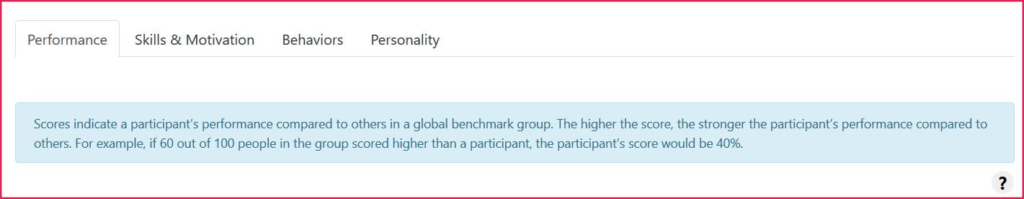
3. Click Download PDF report(s) to download your results.

a. You can download your report in English or the language the assessment was taken in.
b. The PDF reports show information from immediately after the assessment without any app improvement.
c. The online analytics report shows app improvement if you are using the app.
